Editor's Review
🎨 Infinite Design is a powerful and versatile drawing app that brings your creative ideas to life with an infinite canvas! 🌟 Whether you're a professional artist, a hobbyist, or just someone who loves to doodle, this app offers an unparalleled experience with its intuitive tools and limitless possibilities. 🖌️
🚀 With Infinite Design, you can sketch, paint, and design without any boundaries. The app's infinite canvas allows you to zoom in and out seamlessly, making it perfect for detailed artwork or expansive projects. 🏞️ The smooth and responsive interface ensures that your creativity flows effortlessly, whether you're using a stylus or just your fingers. ✨
💡 One of the standout features of Infinite Design is its advanced layering system. You can create multiple layers, adjust their opacity, and blend them to achieve the perfect effect. 🎭 This makes it ideal for complex illustrations, graphic design, or even brainstorming sessions. 🧠 The app also supports pressure sensitivity, so your strokes look natural and dynamic. 🖋️
🌈 The color palette in Infinite Design is rich and customizable, allowing you to pick the perfect shades for your artwork. 🎨 You can also import images, use symmetry tools, and apply various effects to enhance your creations. 📸 Whether you're working on a logo, a portrait, or a landscape, this app has everything you need to make your vision a reality. 🖼️
🔧 Infinite Design is not just for professionals; it's designed to be user-friendly for beginners too. The app includes tutorials and guides to help you get started, and the community is full of inspiring artists who share their work and tips. 👩🎨👨🎨 Plus, with cloud saving and export options, you can easily share your masterpieces with the world. 🌍
🌟 So, if you're looking for a drawing app that combines power, flexibility, and ease of use, Infinite Design is the perfect choice. Download it today and unleash your creativity! 🚀🎉
Features
Infinite canvas for limitless creativity
Advanced layering system
Pressure-sensitive strokes
Customizable color palette
Symmetry tools for perfect designs
Image import and editing
Cloud saving and export options
User-friendly interface
Tutorials and community support
Smooth and responsive drawing
Pros
Perfect for professionals and beginners
No boundaries with infinite canvas
Rich and customizable tools
Easy to share and export artwork
Regular updates and improvements
Supportive artist community
Cons
Some advanced features require practice
Limited free version options
Can be resource-intensive on older devices
 APK
APK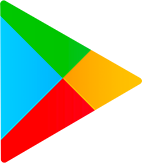 Google Play
Google Play