Editor's Review
🎨 Drawing Desk: Draw, Paint Art is a versatile and user-friendly digital art app designed for artists of all skill levels! Whether you're a beginner looking to explore your creativity or a professional artist seeking a portable canvas, this app has something for everyone. With a wide range of brushes, colors, and tools, you can create stunning artwork right from your smartphone or tablet. 🌟
🖌️ The app offers multiple drawing modes, including Sketch Book, Kids Desk, Photo Desk, and Doodle Desk, catering to different artistic needs. The intuitive interface makes it easy to navigate, while the advanced features provide endless possibilities for creativity. Plus, with regular updates, the app continues to improve, adding new tools and effects to keep your artistic journey exciting. ✨
📱 Drawing Desk also supports layers, blending modes, and customizable brushes, giving you the power to create professional-grade art. The app even allows you to import photos and transform them into beautiful paintings with just a few taps. And if you're not sure where to start, there are plenty of tutorials and templates to guide you. 🎭
🌈 Whether you're doodling for fun or working on a masterpiece, Drawing Desk provides a seamless and enjoyable experience. The app is perfect for unleashing your inner artist, and with its offline capabilities, you can create anytime, anywhere. Ready to bring your ideas to life? Download Drawing Desk today and start painting your world! 🎉
Features
Multiple drawing modes
Wide range of brushes
Layer support
Photo import and editing
Customizable tools
Offline functionality
Tutorials and templates
Regular updates
Kid-friendly interface
Professional-grade features
Pros
User-friendly interface
Suitable for all skill levels
Offline access
Regular feature updates
Great for kids and professionals
High-quality output
Cons
Some features require premium
Can be resource-intensive
Limited free brushes
 APK
APK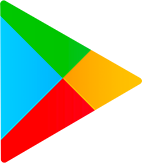 Google Play
Google Play