Editor's Review
🎨 Sketchbook is a powerful and intuitive drawing app designed for artists of all levels, from beginners to professionals. Whether you're sketching on the go or creating detailed illustrations, Sketchbook offers a seamless and enjoyable experience. With its user-friendly interface and a wide range of tools, it's no wonder that millions of artists worldwide trust Sketchbook for their creative needs. 🌟
🖌️ One of the standout features of Sketchbook is its natural drawing experience. The app mimics the feel of traditional drawing tools, making it easy to transition from paper to digital. The pressure-sensitive brushes and customizable pencils allow for precise control, ensuring that every stroke looks just the way you want it. Plus, the app supports layers, blending modes, and a variety of textures, giving you endless possibilities for your artwork. ✏️
📱 Compatibility is another strong suit of Sketchbook. The app works seamlessly across multiple devices, including smartphones, tablets, and desktops. Whether you're using an iPad, Android tablet, or Windows PC, Sketchbook ensures a consistent experience. The cloud sync feature lets you access your work from anywhere, so you can pick up where you left off, no matter which device you're using. ☁️
🌈 Customization is key in Sketchbook. The app allows you to create your own brushes, palettes, and shortcuts, tailoring the experience to your unique style. The interface is also highly customizable, so you can arrange your tools and workspace to suit your workflow. This level of personalization makes Sketchbook a favorite among artists who want a tool that adapts to their needs. 🎭
🚀 Performance is top-notch in Sketchbook. The app is optimized to run smoothly, even with large canvases and complex layers. You won't have to worry about lag or crashes, allowing you to focus entirely on your creativity. Plus, the app is regularly updated with new features and improvements, ensuring that it stays ahead of the curve. 🔥
📢 Community and support are also highlights of Sketchbook. The app has a vibrant community of artists who share tips, tutorials, and inspiration. Additionally, the developers provide excellent customer support, ensuring that any issues you encounter are quickly resolved. Whether you're looking for advice or troubleshooting help, you'll find a wealth of resources at your fingertips. 🤝
🎉 In summary, Sketchbook is a versatile and powerful drawing app that caters to artists of all skill levels. With its natural drawing experience, cross-platform compatibility, and extensive customization options, it's a must-have tool for anyone serious about digital art. Download Sketchbook today and unleash your creativity! 🚀
Features
Natural drawing experience
Pressure-sensitive brushes
Customizable pencils and tools
Layer support and blending modes
Cross-platform compatibility
Cloud sync for easy access
Highly customizable interface
Optimized for smooth performance
Regular updates and new features
Vibrant artist community
Pros
Intuitive and user-friendly interface
Mimics traditional drawing tools
Works seamlessly across devices
Extensive customization options
Excellent performance and stability
Strong community and support
Cons
Some advanced features require learning
Limited free version options
Occasional bugs in updates
 APK
APK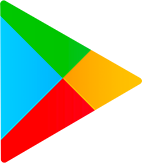 Google Play
Google Play