Editor's Review
📡 WiFi Analyzer is your ultimate tool for optimizing and troubleshooting your wireless network! Whether you're a tech enthusiast, a network administrator, or just someone who wants to get the best out of their WiFi, this app is a game-changer. 🚀
With WiFi Analyzer, you can visualize your WiFi network like never before. The app provides detailed insights into signal strength, channel congestion, and network performance, helping you identify dead zones and interference sources. 🌐
🔍 Key Highlights: The app scans all nearby WiFi networks and displays them in an easy-to-understand graphical format. You can see which channels are overcrowded and switch to a less congested one for better performance. Plus, the real-time signal strength meter ensures you're always connected to the strongest signal. 📶
💡 Why You Need It: Slow WiFi? Dropped connections? With WiFi Analyzer, these problems become a thing of the past. The app helps you optimize your router settings, choose the best channel, and even locate the perfect spot for your router. 🏠
🛠️ Advanced Features: For power users, the app offers advanced tools like ping tests, DNS lookup, and network speed testing. These features make it a must-have for anyone serious about their network performance. ⚡
🌟 User-Friendly Design: Despite its powerful capabilities, WiFi Analyzer is designed to be intuitive and easy to use. The clean interface and straightforward navigation ensure that even beginners can make the most of it. 📱
🔒 Privacy Matters: Rest assured, the app respects your privacy. It doesn't collect or share your personal data, making it a safe choice for all users. 🛡️
Whether you're at home, in the office, or on the go, WiFi Analyzer is the perfect companion to keep your WiFi running smoothly. Download it today and take control of your wireless network! 🎯
Features
Real-time signal strength meter
Channel congestion analysis
Network speed testing
Ping and DNS lookup tools
User-friendly graphical interface
Router optimization tips
Dead zone identification
Multiple network visualization
Pros
Improves WiFi performance significantly
Easy to use for beginners
Advanced tools for power users
No ads in the pro version
Respects user privacy
Cons
Pro version requires payment
Some features need root access
Limited functionality on older devices
 APK
APK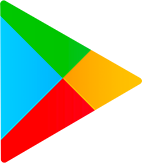 Google Play
Google Play