Editor's Review
🌟 Google Family Link is a powerful and intuitive parental control app designed to help parents manage their children's digital activities with ease. Whether it's setting screen time limits, monitoring app usage, or ensuring safe browsing, Google Family Link provides a comprehensive suite of tools to keep kids safe online. 🚀
📱 With the increasing use of smartphones and tablets among children, it's more important than ever for parents to have control over their kids' digital habits. Google Family Link allows parents to create a Google Account for their child, which can be managed directly from their own device. This means you can approve or block apps, set bedtime schedules, and even track your child's location—all from the palm of your hand. 👨👩👧👦
🔒 One of the standout features of Google Family Link is its ability to set daily screen time limits. Parents can define how long their child can use their device each day, ensuring a healthy balance between screen time and other activities. Additionally, the app provides detailed reports on how much time your child spends on specific apps, helping you make informed decisions about their digital consumption. 📊
🌐 Another great feature is the ability to manage content restrictions. Parents can filter out inappropriate websites and apps, ensuring their child only accesses age-appropriate content. The app also allows you to approve or block app downloads from the Google Play Store, giving you full control over what your child can install on their device. 🛡️
👨💻 Google Family Link is compatible with both Android and iOS devices, making it accessible to a wide range of users. The app is free to download and use, with no hidden fees or subscriptions. It's a must-have tool for any parent looking to create a safe and balanced digital environment for their child. 🎯
💡 In summary, Google Family Link is an essential app for modern parenting. It offers a robust set of features that empower parents to guide their children's digital experiences while promoting healthy habits. With its user-friendly interface and powerful tools, it's no wonder that millions of parents trust Google Family Link to keep their kids safe online. 🏆
Features
Set daily screen time limits
Monitor app usage and activity
Approve or block app downloads
Filter inappropriate content
Track your child's location
Set bedtime schedules
Create a Google Account for your child
Compatible with Android and iOS
Free to download and use
Detailed activity reports
Pros
Easy-to-use interface
Comprehensive parental controls
Promotes healthy digital habits
Free with no hidden fees
Works across multiple devices
Cons
Limited features on iOS
Requires child's device to be connected
Some features may be too restrictive
 APK
APK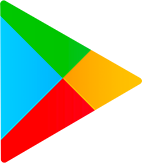 Google Play
Google Play