Editor's Review
🎥 Screen Recorder - XRecorder is a powerful and user-friendly screen recording app that allows you to capture high-quality videos of your device's screen effortlessly. Whether you're a gamer, educator, or content creator, this app is designed to meet all your screen recording needs with ease. 📱✨
With XRecorder, you can record your screen in HD quality, add voiceovers, and even edit your recordings right within the app. 🎙️✂️ The app supports various resolutions and frame rates, ensuring that your recordings look professional and smooth. Plus, it offers a floating control panel for easy access during recording sessions. 🚀
One of the standout features of XRecorder is its ability to record internal audio, making it perfect for capturing gameplay, tutorials, or video calls without any background noise. 🎮🎧 The app also includes a built-in video editor, allowing you to trim, merge, and add effects to your recordings before sharing them with the world. 🎬🌟
Whether you're recording a tutorial for your YouTube channel or capturing a memorable gaming moment, Screen Recorder - XRecorder has got you covered. Download it today and start creating stunning screen recordings in no time! 📥🔥
Features
HD screen recording
Internal audio capture
Floating control panel
Built-in video editor
Voiceover support
Multiple resolutions
No watermark
Easy sharing options
Pros
High-quality recordings
User-friendly interface
No time limits
Supports internal audio
Free to use
Cons
Ads in free version
Limited editing features
 APK
APK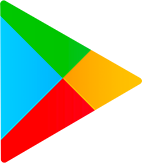 Google Play
Google Play