Editor's Review
🚀 Smartsheet: Teams & Projects is a powerful project management and collaboration tool designed to help teams work smarter, not harder. Whether you're managing a small team or a large enterprise project, Smartsheet offers a flexible and intuitive platform to streamline workflows, track progress, and achieve your goals efficiently. 🌟
📊 With its spreadsheet-like interface, Smartsheet combines the familiarity of Excel with the advanced features of a project management tool. This unique blend makes it easy for users to transition from traditional spreadsheets to a more dynamic and collaborative environment. You can create tasks, assign responsibilities, set deadlines, and monitor progress in real-time, all within a single platform. 🛠️
🤝 Collaboration is at the heart of Smartsheet. Team members can comment, attach files, and receive notifications, ensuring everyone stays on the same page. The app also integrates seamlessly with popular tools like Microsoft Office 365, Google Workspace, and Slack, making it a versatile addition to your tech stack. 🔄
📱 The mobile app, available for both Android and iOS, ensures you can manage your projects on the go. Whether you're in a meeting or commuting, Smartsheet keeps you connected to your team and projects. Plus, with offline access, you can continue working even without an internet connection. 📲
🔒 Security is a top priority for Smartsheet. The app offers robust data protection features, including encryption, two-factor authentication, and role-based permissions, ensuring your sensitive information stays safe. 🛡️
💡 Whether you're a project manager, team leader, or individual contributor, Smartsheet: Teams & Projects provides the tools you need to stay organized, collaborate effectively, and deliver results. Ready to transform the way you work? Let's dive deeper into what makes Smartsheet a standout choice. 🎯
Features
Spreadsheet-like interface
Real-time collaboration
Task assignment and tracking
Integration with popular tools
Mobile and offline access
Customizable templates
Automated workflows
Advanced reporting
Role-based permissions
Secure data encryption
Pros
User-friendly interface
Highly customizable
Excellent team collaboration
Strong integration capabilities
Robust security features
Mobile-friendly
Offline access
Cons
Steeper learning curve for beginners
Limited free plan features
Can be pricey for small teams
 APK
APK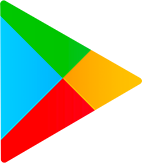 Google Play
Google Play