Editor's Review
📸 PhotoScan by Google Photos is a revolutionary app designed to digitize your old printed photos with incredible ease and precision! 🎉 Whether you're looking to preserve cherished memories or simply declutter your physical photo albums, this app is your go-to solution. Developed by Google, PhotoScan leverages advanced technology to eliminate glare, enhance colors, and crop images automatically, ensuring your scanned photos look as vibrant as the originals. 🌟
🔍 With just a few taps, you can scan multiple photos in seconds, and the app will guide you through the process with simple on-screen instructions. No need for bulky scanners or complicated software—PhotoScan does it all right from your smartphone! 📱 Plus, it seamlessly integrates with Google Photos, allowing you to store, organize, and share your digitized memories effortlessly. 🚀
🌈 The app's intuitive interface makes it accessible for everyone, from tech-savvy users to those who are less familiar with digital tools. And the best part? It's completely free! 🎁 No hidden fees or subscriptions—just a powerful tool to help you preserve your precious moments. Whether you're archiving family photos or digitizing old vacation snapshots, PhotoScan by Google Photos is the perfect companion. 💖
📌 Key Highlights: The app uses edge detection to automatically crop your photos, removes glare from glossy prints, and enhances image quality for a professional finish. It even allows you to rotate and adjust scans before saving them. 🔄 With cloud backup options, your photos are safe and accessible from anywhere, anytime. 🌐
🎯 Why Choose PhotoScan? Unlike other scanning apps, PhotoScan is designed specifically for photos, ensuring optimal results every time. Its integration with Google Photos means you can easily search, edit, and share your scans without leaving the app. 🤩 Plus, Google's reputation for reliability and innovation guarantees a top-notch experience. 🏆
Features
Glare-free photo scanning
Automatic edge detection
Seamless Google Photos integration
Quick and easy scanning process
High-quality image enhancement
Cloud backup options
Free to use with no ads
Intuitive user interface
Rotate and adjust scans
Share photos effortlessly
Pros
Professional-quality scans
No need for additional hardware
Completely free with no hidden costs
Backed by Google's reliable technology
Easy to use for all skill levels
Fast and efficient scanning
Secure cloud storage options
Cons
Requires a Google account
Limited offline functionality
Best results with good lighting
Occasional cropping errors
 APK
APK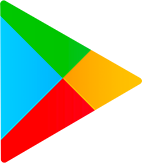 Google Play
Google Play