Editor's Review
🔒 Secure Folder is your ultimate digital vault for safeguarding sensitive files, photos, and apps! Developed by Samsung Knox, this powerful tool ensures your private data stays hidden and protected behind multiple layers of security. Whether it's personal photos, confidential documents, or private apps, Secure Folder keeps them all under lock and key. 🚀
📱 With Secure Folder, you can create a separate, encrypted space on your device, completely isolated from the rest of your phone. This means no one can access your private content without your permission—not even your nosy friends or family! 😉 The app uses Samsung Knox's military-grade security platform, so you can trust that your data is safe from prying eyes and cyber threats.
🔄 One of the standout features of Secure Folder is its seamless integration with your device. You can easily move files, photos, and apps into the Secure Folder with just a few taps. Plus, it supports biometric authentication (like fingerprint or facial recognition) for quick and secure access. No more fumbling with passwords! 🔑
🌟 Worried about losing your data? Secure Folder automatically backs up your encrypted files to Samsung Cloud, ensuring you never lose your precious content. And if you ever need to share something securely, the app lets you send files directly from the Secure Folder without exposing them to the outside world. 📤
💡 Whether you're a business professional handling sensitive documents or just someone who values privacy, Secure Folder is a must-have app. It's like having a personal safe in your pocket—only better! 🏆
Features
Military-grade encryption
Biometric authentication support
Seamless file and app transfer
Automatic cloud backup
Secure file sharing
Hidden from main device storage
Supports multiple file types
Easy-to-use interface
Works offline
Customizable security settings
Pros
Highly secure with Samsung Knox
User-friendly interface
No additional hardware needed
Supports biometric login
Automatic cloud backups
Isolated from main storage
Great for personal and professional use
Cons
Limited to Samsung devices
Requires Samsung account
Cloud backup uses storage quota
No cross-platform support
 APK
APK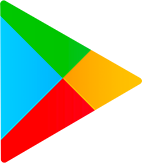 Google Play
Google Play