Editor's Review
📚 PDF Reader is a powerful and versatile application designed to make your document management seamless and efficient. Whether you're a student, professional, or just someone who deals with PDFs regularly, this app is your go-to solution for viewing, editing, annotating, and organizing PDF files. With a user-friendly interface and a plethora of features, PDF Reader ensures that you can handle your documents with ease, anytime and anywhere. 🚀
🔍 Why choose PDF Reader? This app stands out from the crowd with its robust functionality and intuitive design. It supports a wide range of PDF operations, including highlighting text, adding notes, merging files, and even converting PDFs to other formats. The app is optimized for performance, ensuring smooth navigation and quick loading times, even for large documents. Plus, it’s compatible with various cloud storage services, so you can access your files from any device. ☁️
🎯 Key Highlights: The app is packed with features that cater to all your PDF needs. From basic viewing to advanced editing, PDF Reader has got you covered. It also offers security features like password protection and encryption to keep your sensitive documents safe. The app’s dark mode reduces eye strain during late-night reading sessions, and its customizable toolbar lets you personalize your workflow. 🌙
💡 Who is it for? This app is perfect for anyone who works with PDFs regularly. Students can use it to annotate lecture notes, professionals can edit contracts on the go, and book lovers can enjoy their favorite e-books in a reader-friendly format. With PDF Reader, managing PDFs has never been easier or more enjoyable. 📖
Features
View and annotate PDFs
Edit text and images
Merge and split PDF files
Convert PDFs to other formats
Password protection and encryption
Cloud storage integration
Dark mode for comfortable reading
Customizable toolbar
Quick search functionality
Bookmark and organize files
Pros
User-friendly interface
Fast and smooth performance
Comprehensive editing tools
Secure document handling
Cross-device synchronization
Free with optional premium features
Regular updates and improvements
Cons
Premium features require subscription
Large files may slow performance
Limited advanced editing in free version
 APK
APK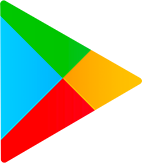 Google Play
Google Play