Editor's Review
📱 Screen Recorder - AZ Recorder is a powerful and user-friendly app designed to capture your screen activities with ease! Whether you're recording gameplay 🎮, creating tutorials 🎓, or saving memorable moments from your favorite apps, AZ Recorder has got you covered. With its intuitive interface and robust features, this app stands out as a top choice for screen recording on Android devices. 🚀
🎥 High-Quality Recording: AZ Recorder allows you to record your screen in high definition (HD) with smooth frame rates, ensuring crisp and clear videos every time. You can choose from various resolutions and bitrates to suit your needs, whether it's for professional use or casual sharing. 🌟
🔊 Audio Capture: The app supports both internal audio and microphone recording, so you can add your voiceovers or capture in-app sounds effortlessly. Perfect for creating walkthroughs, lectures, or reaction videos! 🎤
⏱️ Customizable Settings: Tailor your recording experience with adjustable settings like video orientation, frame rate, and bitrate. You can also set a timer to start or stop recordings automatically, making it super convenient for hands-free operation. ⏳
✂️ Built-in Editor: No need for third-party apps! AZ Recorder comes with a simple yet effective video editor that lets you trim, cut, and merge clips right within the app. Add text, stickers, or even draw on your recordings to make them more engaging. 🖍️
📤 Easy Sharing: Once you're done recording, share your masterpiece directly to social media platforms like YouTube, Instagram, or WhatsApp with just a tap. The app also supports saving videos to your gallery for later use. 📲
🆓 Free with Premium Options: While the app offers a free version with essential features, you can unlock even more advanced functionalities with the premium upgrade. No annoying watermarks in the free version, though! 🎉
🔒 Privacy Focused: AZ Recorder respects your privacy and doesn’t collect unnecessary data. Record with confidence, knowing your content stays yours. 🔐
Features
HD screen recording
Internal & microphone audio
Customizable settings
Built-in video editor
Easy social media sharing
No watermarks
Timer for recordings
Privacy-focused design
Pros
High-quality video output
User-friendly interface
No ads in premium version
Supports multiple resolutions
Quick sharing options
Cons
Limited features in free version
Occasional lag on older devices
 APK
APK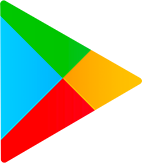 Google Play
Google Play