Editor's Review
🌟 Android System WebView is an essential component of the Android operating system that allows apps to display web content without requiring a full web browser. 🚀 This powerful tool is developed by Google and is integrated into the Android ecosystem to ensure seamless web browsing experiences within applications. Whether you're checking your social media feed, reading news articles, or accessing web-based services, Android System WebView works silently in the background to render web pages efficiently. 📱
🔍 What makes Android System WebView so special? It acts as a bridge between apps and the internet, enabling developers to embed web content directly into their applications. This means you don't have to switch between apps and a browser, saving you time and effort. 🕒 The WebView component is optimized for performance, ensuring that web pages load quickly and smoothly, even on devices with limited resources. 💡
🛠️ Under the hood, Android System WebView leverages the same rendering engine as Google Chrome, providing a consistent and reliable browsing experience. It supports modern web standards, including HTML5, CSS3, and JavaScript, ensuring compatibility with the latest web technologies. 🌐 Regular updates from Google ensure that the WebView component stays secure and up-to-date, protecting you from potential vulnerabilities. 🔒
📌 Why should you care about Android System WebView? Even if you're not a developer, this component plays a crucial role in your daily smartphone usage. Many popular apps, such as Facebook, Twitter, and Gmail, rely on WebView to display web content. Without it, these apps would either not function properly or require you to open a separate browser, which can be inconvenient. 😊
🔧 Keeping Android System WebView updated is essential for maintaining optimal performance and security. Google frequently releases updates through the Play Store, so make sure to enable automatic updates or check for updates manually. 🛡️ By doing so, you'll ensure that your device remains protected against potential security threats and enjoys the latest features and improvements. 🎯
🌈 In summary, Android System WebView is a behind-the-scenes hero that enhances your app experience by enabling seamless web content display. It's fast, secure, and constantly evolving to meet the demands of modern web browsing. Whether you're a casual user or a tech enthusiast, understanding the role of WebView can help you appreciate the sophistication of the Android ecosystem. 🎉
Features
Embedded web content in apps
Fast and efficient rendering
Supports HTML5, CSS3, JavaScript
Regular security updates
Optimized for low-resource devices
Seamless integration with apps
Consistent with Chrome engine
Automatic updates via Play Store
Pros
No need for separate browser
Enhanced app functionality
Improved security with updates
Lightweight and efficient
Supports modern web standards
Cons
Requires regular updates
May consume additional storage
Limited customization options
 APK
APK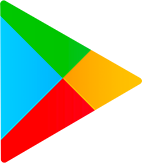 Google Play
Google Play