Editor's Review
📝 Google Docs is a powerful, cloud-based word processing application developed by Google. 🌐 It allows users to create, edit, and collaborate on documents in real-time from any device with an internet connection. Whether you're a student, professional, or just someone who needs to jot down notes, Google Docs offers a seamless and intuitive experience. 🚀
🔹 Real-Time Collaboration: One of the standout features of Google Docs is its ability to let multiple users work on the same document simultaneously. 👥 You can see changes as they happen, leave comments, and even chat with collaborators—all within the app. This makes it perfect for team projects, group assignments, or brainstorming sessions. 💡
🔹 Cloud Storage & Accessibility: With Google Docs, your files are automatically saved to Google Drive, ensuring you never lose your work. ☁️ You can access your documents from any device—be it a smartphone, tablet, or computer—making it incredibly convenient for on-the-go editing. 📱💻
🔹 Rich Formatting Options: Google Docs offers a wide range of formatting tools, including fonts, styles, headers, and more. 🎨 You can also insert images, tables, and hyperlinks to make your documents visually appealing and interactive. ✨
🔹 Offline Mode: Worried about losing internet access? No problem! Google Docs allows you to work offline, and your changes will sync once you're back online. 📶
🔹 Integration with Other Google Services: Google Docs seamlessly integrates with other Google apps like Sheets, Slides, and Gmail, making it a versatile tool for all your productivity needs. 🔄
🔹 Free to Use: Best of all, Google Docs is completely free! 🎉 There's no need to pay for expensive word processing software when you have this robust tool at your fingertips.
Whether you're drafting a report, writing a novel, or just taking notes, Google Docs is the go-to solution for all your document needs. 📄 Try it today and experience the future of word processing! 🚀
Features
Real-time collaboration
Cloud storage with Google Drive
Rich formatting options
Offline mode
Integration with Google services
Free to use
Cross-platform accessibility
Comment and chat features
Automatic saving
Templates for quick starts
Pros
Free and easy to use
Accessible from any device
Real-time collaboration
Automatic cloud backup
Offline editing capability
Seamless Google integration
No installation required
Cons
Requires internet for full features
Limited advanced formatting
Offline mode has restrictions
 APK
APK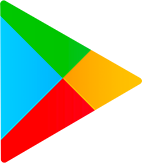 Google Play
Google Play