Editor's Review
📊 Edit Spreadsheet: Excel Reader is a powerful and user-friendly mobile application designed to help you manage, view, and edit Excel files on the go! Whether you're a student, professional, or just someone who needs to handle spreadsheets frequently, this app is your perfect companion. With its intuitive interface and robust features, you can effortlessly open, read, and modify XLS, XLSX, and CSV files right from your smartphone or tablet. 🚀
🔍 Why choose Edit Spreadsheet: Excel Reader? This app stands out with its seamless performance, even with large files, and its ability to maintain the original formatting of your documents. No more struggling with clunky interfaces or losing data integrity when opening files on mobile. Plus, it supports cloud storage integration, so you can access your files from Google Drive, Dropbox, and more. ☁️
💡 Key highlights: The app offers a range of editing tools, from basic cell modifications to advanced formulas and functions. You can also sort and filter data, create charts, and share your work with colleagues or friends directly from the app. The dark mode feature ensures comfortable viewing in low-light conditions, while the offline mode lets you work without an internet connection. 🌙
🎯 Who is it for? Edit Spreadsheet: Excel Reader is ideal for anyone who needs to handle Excel files on their mobile device. Whether you're reviewing financial reports, tracking expenses, or managing project timelines, this app simplifies your workflow and boosts productivity. 🏆
🌟 Get started today! Download Edit Spreadsheet: Excel Reader and experience the convenience of managing your spreadsheets anytime, anywhere. Say goodbye to the limitations of traditional desktop software and embrace the flexibility of mobile spreadsheet editing. 📲
Features
Open and edit XLS, XLSX, CSV files
Supports cloud storage integration
Advanced editing tools and formulas
Sort and filter data effortlessly
Create and customize charts
Dark mode for comfortable viewing
Offline mode for uninterrupted work
Share files directly from the app
User-friendly and intuitive interface
Supports large files seamlessly
Pros
Lightweight and fast performance
Maintains original file formatting
No ads for a distraction-free experience
Regular updates with new features
Works offline without internet
Cons
Limited advanced features compared to desktop
Occasional lag with very large files
No collaboration features in real-time
 APK
APK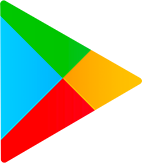 Google Play
Google Play