Editor's Review
🚗 AlfaOBD is a powerful and versatile automotive diagnostic tool designed for car enthusiasts, mechanics, and professionals alike. This app allows you to connect to your vehicle's onboard diagnostics (OBD) system, providing real-time data, advanced diagnostics, and customization options. Whether you're looking to troubleshoot issues, monitor performance, or tweak your vehicle's settings, AlfaOBD has got you covered! 🔧
🔌 With support for a wide range of vehicle makes and models, AlfaOBD stands out as a comprehensive solution for OBD-II diagnostics. The app pairs with Bluetooth or USB OBD-II adapters, enabling seamless communication with your car's ECU (Engine Control Unit). This means you can access detailed information about your engine, transmission, ABS, airbags, and more—all from your smartphone or tablet. 📱
💡 One of the standout features of AlfaOBD is its ability to perform advanced programming and coding tasks. Unlike basic OBD scanners, this app lets you modify settings, enable hidden features, and even perform key programming for certain vehicles. Imagine unlocking new functionalities in your car that were previously unavailable—AlfaOBD makes it possible! 🛠️
📊 The app's user interface is intuitive, with clear menus and easy-to-understand diagnostics. You can view live data streams, read and clear trouble codes, and even generate reports for further analysis. For those who love to dive deep into their vehicle's performance metrics, AlfaOBD offers customizable dashboards and graphing tools. 📈
🌟 Whether you're a DIY mechanic or a professional technician, AlfaOBD provides the tools you need to keep your vehicle running smoothly. Its extensive compatibility and advanced features make it a must-have app for anyone serious about car diagnostics and customization. Ready to take control of your vehicle's health? Download AlfaOBD today and unlock its full potential! 🚀
Features
Real-time OBD-II diagnostics
Advanced vehicle programming
Live data streaming
Customizable dashboards
Wide vehicle compatibility
Trouble code reading/clearing
Key programming support
Graphing and reporting tools
Pros
Comprehensive diagnostics for professionals
Advanced customization options
User-friendly interface
Supports Bluetooth/USB adapters
Extensive vehicle compatibility
Cons
Steeper learning curve for beginners
Limited free features
Requires compatible OBD adapter
 APK
APK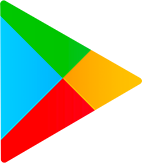 Google Play
Google Play